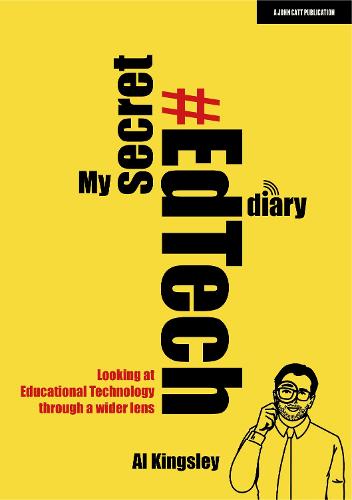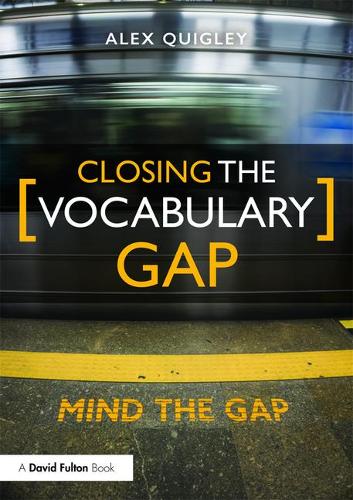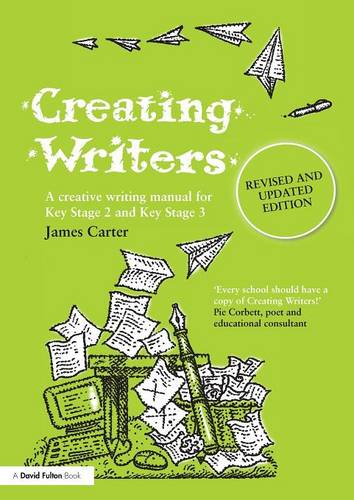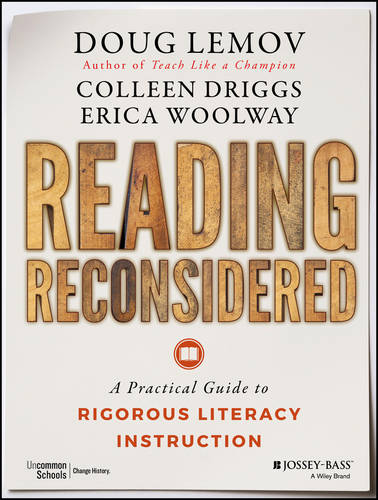Are you looking to up-skill during downtime? Are you a literacy or English teacher in need of evidence of CPD for your next 360-degree appraisal or review? Here’s our regularly updated list of online training, remote courses, distance learning research-based CPD and internet-based inset for teachers – with an emphasis on literacy, reading, writing, creativity, online learning, E-learning, home learning and cross-curriculum design.
A lot of teachers we’ve spoken to recently have spoken of being asked to complete CPD tasks at home, while in self-isolation or periods at home during a timetable rota. Also, other readers have raised a need for effective and innovative training for the online lessons and internet-based content they are being asked to create – often from scratch. So we’ve put together this list of resources.
There’s a range of free, introductory, professional and paid accredited learning packages that include certification for CPD and evidence for performance management and 360 career profile appraisal – many of which are available on trial packages, special promotions during the COVID-19 / Coronavirus pandemic period, or for free. We’ve also added a list of hardware, software, equipment and ideas for facilitating online, interactive and live lesson broadcasts.
How to deliver live classes, lessons, and online school broadcasts
CPD and courses on live broadcasting techniques and delivering great online lessons using Zoom, Microsoft Teams and more
E-learning, developing online courses and broadcasting live lessons
- A one-hour crash course on how to teach online and deliver remote learning – a great help if you’ve suddenly been tasked with an unfamiliar and daunting lesson format. A bestselling course, run by Udemy.
- How to teach online: providing continuity for students – a free course offered by the staff at FutureLearn – a leading online course provider. Includes a certificate for your training file.
- How to learn online – Free, and run by EdX, a leading remote course provider with years of experience. A very thorough course that is ideal for primary and secondary teachers.
- How to use Chat GPT in Education. EdX runs a self-paced one-week online course explaining to teachers how Chat GPT can enhance the learning experience for students, by creating content, quizzes, assessments, and automatically marking and providing feedback, and reducing administrative workload for teachers and senior leaders.
- How to create an awesome online course – this Udemy course is aimed at those who want to sell live lessons and online content. It’s a good insight into what grabs viewers.
- E-Learning essentials – storyboarding – run by the University of Edinburgh, this two weed course is ideal for teachers who need to plan a video content for online learning.
- E-Learning essentials – instructional design – this course is great for long-term online planning, and looks at how design affects how students engage and learn from your content.
- Blended and Online Learning – a three week introductory course run experienced online teachers. Delivered by UCL Institute of Education.
- PowerPoint for educators – a one-stop shop for everything you need to know to get the best out of PowerPoint. It’s far more than how to use it as a slideshow, and when used with Zoom and Morph it might be all you need to deliver your lessons.
- Creating online courses – an extensive collection of modules that examine every aspect of designing, creating and delivering an online course. Best aimed at curriculum coordinators, this is an ideal course to take and then trickle down to teaching staff for school-wide consistency.
- Zoom for Teachers – a Udemy course containing every aspect of using and broadcasting with Zoom in an educational setting. Ideal for secondary school and FE teachers.
- Learning Google Classroom – A free course that thoroughly examines every aspect of Google Classroom, from the administration to delivery, to assessment. Ideal for all teachers.
- Microsoft Teams for teachers and staff – A quick Udemy course introducing Microsoft Teams and how to get the most out of it in an educational setting. A good option if your school has this installed as part of Microsoft 365.
- Live Streaming – A practical and free guide from Vimeo which covers content, equipment and troubleshooting.
Online tools and websites to promote home-based learning and deliver remote E-learning courses
- Google classroom – a free (at the moment) platform that offers content creation, moderation, security, delivery, live broadcasts (via ‘Meet’), assessment, collaboration, quizzes, and much more. Ideal if your school already uses Google apps.
- Class Dojo – an established and free platform. Not as feature-rich as Google Classroom, but user-friendly and easy to use for children. It does use advertising, however.
- Seesaw – very slick and easy to use – and popular with teachers and parents. However, it does work best with the premium features activated – so there is a cost involved.
- Edpuzzle – an interesting concept that allows teachers to use a video as the basis for a lesson, and add voice, annotation, links and downloadable resources to it. Good if you are not comfortable with live broadcasts.
- Thinglink – if you are teaching live lessons from school, this is worth looking at to add a little pizzazz to your delivery. There’s currently a free option.
- Kolibri – if you have students who don’t have access to the internet or computers at home, this is well worth looking at. It allows teachers to download content from popular educational websites to school devices which can then be sent home.
- Spotify and Amazon music don’t just offer music. There’s a plethora of free educational podcasts, spoken word recordings – including poetry – and BBC education content which can all be linked to for free.
Podcasting
If you are a supply teacher, a consultant, or a teacher who needs to be able to deliver audio content live and/or on-demand, then podcasting is a great addition or alternative to Zoom, Teams, or other video platforms. It’s also a good option if your school doesn’t have the resources or money to run a large-scale Zoom or Teams subscription. Podcasts also require far less bandwidth and are much more accessible to pupils and homes with poor broadband connections or unreliable mobile connectivity. Podcasts allow for live streaming or on-demand listening. They can be downloaded to pupils’ devices and replayed an unlimited number of times. There’s also some provision for comments and feedback on both live and stored podcasts, and the podcasts can be made public or private depending on the audience. It’s also possible to include links to other websites, videos or resources, as part of the podcast description. If your lessons include a lot of content, delivery of information and talking, then podcasts are a good option and much less hassle than streaming video platforms. Udemy offers a handy course for teachers who want to learn how to improve their voice when delivering online broadcasts, particularly podcasts.
We recommend Rode podcasting equipment and microphones. The Rodecaster Pro mixer and Rode PodMics are well built, sturdy and highly intuitive and accessible. For podcast hosting, we recommend Buzzsprout, a podcasting hosting platform that offers a range of packages from free – for a few hours of material – to enterprise level – offering unlimited storage – and lots of options in between. We use Rode and Buzzsprout for all our podcasts to ensure high audio quality. However, it is possible to create a podcast with just a mobile phone or a laptop.
When education is safely in person, the same equipment is ideal to use for a podcasting club activity with pupils, English lesson activities (particularly for speaking and listening, debating, rhetoric and presentations), delivering on-demand staff inset, or providing on-demand revision material for pupils to access remotely at home.
Live broadcasting and online teaching equipment, software and hardware
-
- Zoom – feature-rich, fast, and popular with students since it offers lots of possibilities for interaction and engagement. However, make sure to set up the security options carefully.
- Microsoft teams – very stable, secure and reliable, and it may already be integrated into your school Microsoft 365 account.
- YouTube live broadcasts – free, very accessible for pupils and parents, and quick and easy to set up. Bear in mind though, you are viewable to the entire world – you might go viral, but you might also end up as a meme.
Advice – to ensure engagement, use platforms your pupils already know and can easily engage with – the more engagement, the more likely your lessons will be a success. Also, choose platforms that allow you to save and download your lessons for pupils who missed the live broadcast.
The below suggestions are tailored for and aimed at online literacy and English lessons, live book readings, modelling writing, demonstrating performance, displaying examples of great work, integrating internet browsers, videos, word documents, live typing, whiteboard screens, PowerPoint presentations, quizzes and integrating competitions into your live lessons.
Recommended kit and tech gear to deliver a live broadcast lesson
If you want to look professional, slick, and have access to the latest techniques and gizmos, take a look at the apps and kit paid YouTubers and live streamers use to engage their audiences.
Hardware
Cameras
- Mevo – If you have a dedicated room to broadcast from, this is a great solution.
- Logitech – the best option if you are using a laptop or netbook, or if you have to use a range of different locations to broadcast from.
Microphones
It’s important to pick the right type of microphone – the wrong one might be too quiet, distorted when turned up or result in ‘tunnelling’. And there’s nothing worse than 20 year 9s all grumble-mumbling at you to turn it up or speak clearly… Generally, dynamic mics capture sounds close to them, while condenser mics are better for capturing a room. The guides below clearly indicate which situations work for each particular microphone.
- Blue Yeti – very solid, and easy to set up. Ideal for home broadcasts from a front room.
- Heil – great for podcasts or desk-based live video, or in situations where the sound doesn’t have to be in sync with the video.
- Rode – the best microphones for mounting to DSLR video cameras. They work well indoors or outdoors.
Lighting
Look bright and engaging and fill your room with light. There’s nothing more disturbing than a shadowy figure in a dimly lit room!
- Neewer manufactures and sells lights, tripods, and everything needed to ensure everything looks on point.
Ring lights work best for small spaces and headshots. - LED panels are best for lighting large rooms or spreading light over a distance.
- If you are using a mobile phone or tablet for streaming capture, Mactrem has a great range of lighting products that work well with mobile phones.
Backgrounds and green screens
If you’re worried about the whole of Year 7 seeing your peeling wallpaper, consider a green screen. With one of these, your background can be sparkling white, black, or an exotic background of any photo or moving image from around the world. Here’s a quick guide.
- Emart has a range of green screen solutions, including lighting, clips, and backgrounds.
- If you need something smaller for home, which pops up and stores easily, Neewer sells screens in white, black or green (for chromakey backgrounds) that are easy to set up and store.
Creating and setting up a school studio for live broadcast lessons
If your school is setting up an on-site studio for online lessons, Elgato is a great one-stop shop for lighting, capture, green screens, and multiple source broadcasting.
- Ecamm is an advanced live broadcast studio software package that offers lots of interactive options and opportunities for audience engagement.
Prerecorded lessons
If you plan to prerecord some or all of your lessons and incorporate them into live broadcasts (highly recommended, especially if you want to make lessons available to pupils who missed the broadcast, or if you want to reuse lessons), Magix Vegas is easy to use and comes in two versions – pro for broadcast-quality or the cheaper studio, which is still fine for a school Moodle or network.
The industry standard – but more complex to use – is Adobe Premiere for video editing and production and Adobe After Effects for motion graphics (swish animations and graphics like rolling news networks). The good news is Adobe has offers and deals for educators and students at home. You don’t have to make your own graphics and animations – Envato Market / Videohive has thousands of stock video and motion graphics templates which cost little or are in some cases free – search for Envato free ‘files of the month’. Mixkit also offers lots of free videos and Premiere Pro content to use in your videos. If you need sound effects, the entire BBC library is free to educators.
To give you an example of what can be achieved with Vegas/Premiere/After Effects here’s a WAGOLL link (on a third-party website).
Online courses and training for teachers
My Secret #EdTech Diary by Al Kingsley
In this highly accessible book, Al Kingsley explores what works and what doesn’t, how Covid has changed the way teachers approach technology, and what is likely to happen in the future. Describing his 30-year journey using tech in teaching, the anecdotes are illuminating and refreshing. Adopting a realistic approach, this book focuses on how to use #EdTech to meet your needs as a teacher, rather than shoehorn solutions based on what equipment is available. There are plenty of resources, further reading and checklists included, which make this book a good resource for heads of departments and inset providers. It’s also recommended for school IT leaders who want to enthuse the staffroom with technology and effect positive change in their school community.
Leadership
- Equality, diversity, and inclusion in the workplace – a paid CPD accredited and certified course suitable for leaders who make appointments.
- Safer Recruitment – suitable for teachers and leaders with responsibility for recruitment. Accredited and certified.
- Leaders of learning – a free course run by Harvard University, this course looks at how to develop your theories of learning based on evidence.
- Innovative leadership in the classroom – a graduate-level course, run by the University of Michigan, that explores innovation and improvement from educational systems around the world – and how these can be applied to your setting.
- Introduction to Online Education & Course Planning – learn the fundamentals of online education and online learners through proven strategies . Run by the University of Wisconsin, this course looks at a range of educational systems around the world.
- Safeguarding and leadership – CPD certified, this course is suitable for school leaders tasked with ensuring the training and safeguarding ethos among the staff body.
Teaching, pedagogy, and research in schools
- The power of podcasting for storytelling – a free course offered by the University of Woolongong in Australia. This course is ideal for teachers who are uncomfortable with live video broadcasts. It explored using prerecorded audio – podcasts – for learning and storytelling. If your lessons don’t require a lot of interaction – this is worth looking into.
- Working with children who have disabilities – a CPD accredited course for teachers looking to up-skill.
- Analytics for the classroom teacher – run by Curtin University – this course explores how to get the most out of data in a classroom setting.
- Teaching and learning in the diverse classroom – this free course, run by Cornell University, is ideal for teachers looking to expand their training record.
- The science of learning: what every teacher should know – a free course, run by Columbia University, which explores the science behind learning – and how to best use it to effect attainment improvement.
- Understanding classroom interaction – this free course from the University of Pennsylvania explores how to use classroom interaction to improve behaviour, attainment and learning retention.
- Data wise: a collaborative process to improve learning and teaching – a free course, run by HarvardX, that takes a detailed look at how to use data in a 360 degrees process to improve attainment and develop planning. Ideal for teachers who are looking to focus on this area for their CPD and appraisal.
- Deep learning through transformative pedagogy – looks at how particular strategies impact on ‘deep learning’, and how to effect this in your teaching. A free course run by the University of Queensland.
- Recreating The Merchant of Venice – delivered by MIT, this free course offers an innovative approach to delivering Merchant of Venice to teens. If you have to teach or deliver online lessons on this play, this is a much watch.
- Launching innovation in schools – this free course, run by MIT and Microsoft looks at how to approach change in an educational setting and lead ideas for improvement.
- Classroom strategies for inquiry-based learning – this course shows teachers how to create a classroom environment where pupils want to learn by exploring and finding out for themselves. It’s particularly appropriate for teachers who want to set extended investigation tasks to be completed by pupils at home. Free, and run by the University of Texas.
- An interesting range of online CPD-accredited music theory and singing courses for specialist and non-music specialist primary school teachers to improve confidence and delivery.
Ongoing professional development: staff, pupil and parent wellbeing
- Parental mental health – a CPD two-hour accredited course examining key terms and legislation, identifying signs and causes, and responsibilities and support opportunities. Ideal for home-based CPD.
- Self-harm and suicide in young people – a CPD two-hour accredited course examining what leads to self-harm, how to spot it, and strategies within an educational setting.
- Talking to children about resilience and self-harm – a CPD two-hour accredited course examines how to talk to children effectively and compassionately about resilience. There are useful ideas that can be incorporated into teaching, particularly in the primary sector.
- Introduction to family engagement in education – a free six-week course run by Harvard University
- Working with difficult people – a short course run by Udemy offering useful strategies for dealing with awkward and unreasonable people in the workplace.
- Embedding mental health into the curriculum – a qualification course offered by the Open University. This is ideal for PSHE coordinators in primary and secondary schools.
- Mindfulness for children diploma – a thorough and extensive set of modules that examine current thinking in mindfulness.
Ongoing professional development: safeguarding
If you need to update your annual safeguarding and Prevent training – these online options offer certificated and accredited CPD.
- Introduction to Safeguarding Children – a two-hour, self-study course.
- Prevent: Understanding Pathways to Extremism – a two-hour, self-study course.
- Trafficking, Exploitation and Modern Slavery – a three to five-hour, intermediate level, self-study course
- Safer working practices – a two-hour, self-study course.
- E-safety online – a four to five-hour, intermediate-level, self-study course.
Teaching books to read for professional development
Closing the Vocabulary Gap by Alex Quigley
A groundbreaking book that examines how improving vocabulary can improve attainment – and more importantly, strategies for how to achieve that in the classroom and throughout a school. Fascinating reading.
Creating Writers by James Carter
Well-worth reading, this how-to guide for creative writing in KS2 and KS3 may well force teachers to rethink how they approach teaching the composition of writing. Thorough, and fun – this book is a must-have for anyone teaching English to 8-13-year-olds.
Reading Reconsidered: A Practical Guide to Rigorous Literacy Instruction by Doug Lemov
This book examines and challenges perceptions on how we learn to read, how we teach reading, the effect of reading on attainment and how we measure and appreciate that within a school, and life in general. Absorbing and thought-provoking, there should be a copy of this in every primary school and secondary school English department.
Some of the links on this page contain links to products where schoolreadinglist.co.uk may receive a commission if you decide to buy those products. This doesn’t affect the purchase price.
If you liked this page, you might also be interested in our page of online courses for pupils, resources and website for home learning, our magazines for children, and our list of writing competitions for primary and secondary-aged pupils.